Imagine logging into an application and suddenly viewing someone else's account. As alarming as this sounds, it was nearly a reality in one of our applications. In this post, we'll detail how a simple misconfiguration in Amazon CloudFront led to a security vulnerability and how we resolved it.
The Problem: Cross-User Data Exposure
During extended testing, we unearthed a potential threat to our data security. Despite using OKTA as our identity provider, we observed sporadic session hijacking occurrences where authenticated users unexpectedly accessed other users' sessions. This issue, not with OKTA's service but with our implementation, posed a significant risk to our data security.
Initially, we suspected the issue was related to user IDs in the database. However, this was more related to the development process, so the database was getting seeded even for the staging server. The actual users were yet to be available at that stage. So, the user IDs were randomly generated with each insertion, meaning a single user could have different IDs over time.
Despite our best efforts, the problem persisted after days of testing. Undeterred, we continued our investigation, focusing on the HTTP requests between the client and the server.
Our team was focused on resolving this issue, and we gathered the best people in the office to brainstorm what we could do to mitigate this top-priority issue.
The Investigation: Discovering CloudFront’s Role
As we analysed the authentication flow, we noticed that a session was created after logging in via OKTA, and a token was returned to the client. The application then checked if the user had access rights. At this stage, we observed that CloudFront was intercepting these requests. Due to improper configuration, we suspected that CloudFront was caching some of these responses, resulting in one user's session data being served to another.
Cloud Infrastructure Architecture
We planned the application's cloud architecture based on the "AWS Well-Architected Framework". We opted for a simple design for this web application that would tick all the client's boxes, ensuring that our architecture was well-optimised and secure.
After some days of debugging, reading endless CloudFront logs, monitoring the network traffic through the dev tools, and inspecting the caching policies in the CDK code, we finally found that CloudFront was using the optimised caching policies on specific routes, such as api/*.
// ...
additionalBehaviors: {
"/api/*": {
allowedMethods: cloudFront.AllowedMethods.ALLOW_GET_HEAD,
cachePolicy: cloudFront.CachePolicy.CACHING_OPTIMIZED,
// ...
},
// ...
},
// ...
See the flow diagram below for a broader view of the user authentication flow:
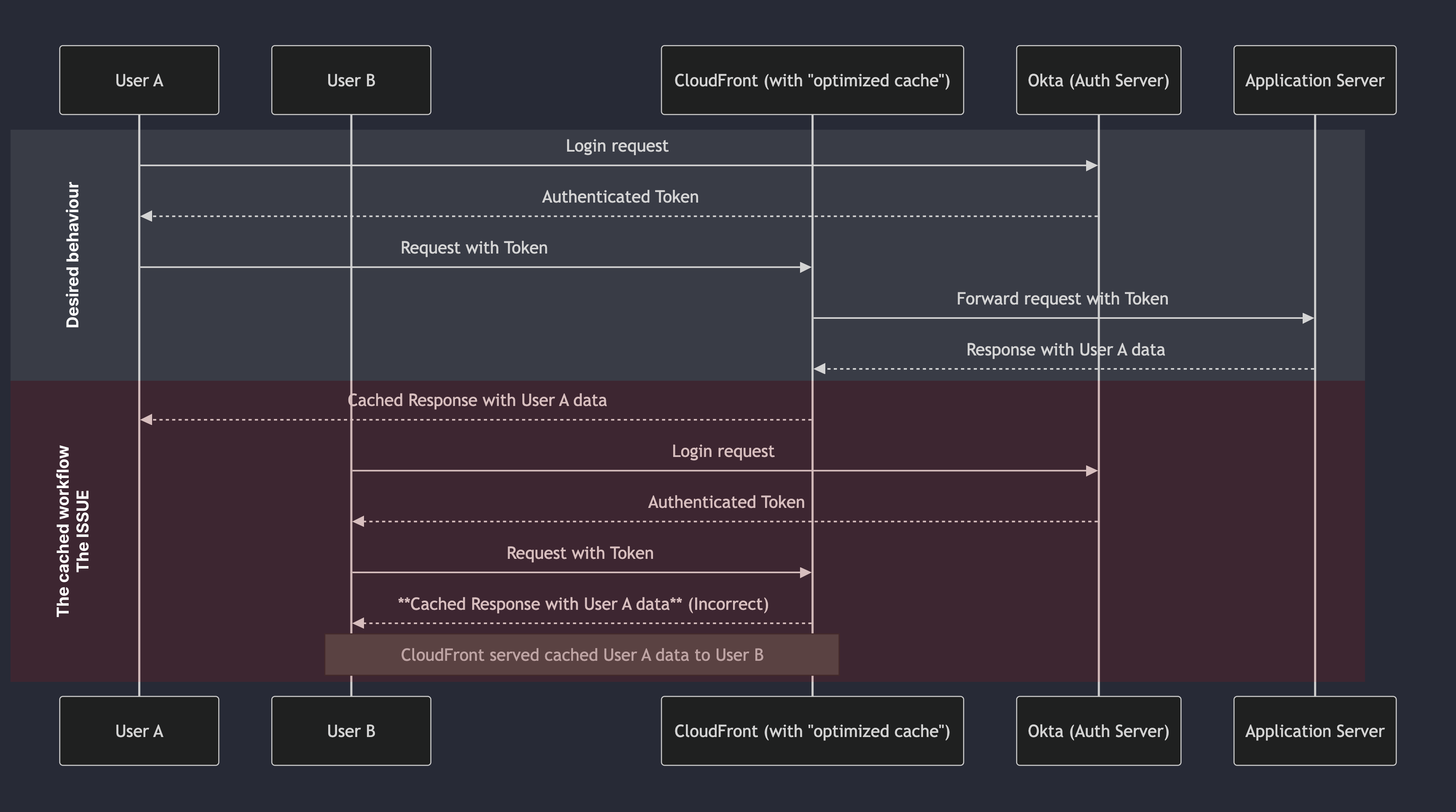
The diagram shows two users, A and B, accessing the application. User A logs in and receives a token, which is then used to access the application. However, due to the caching policy, User B can sometimes access User A's session data.
Although no issues were initially detected with this caching policy, we began to suspect that the access token generated by OKTA immediately after login was getting ignored, with the application occasionally serving cached responses from other user sessions.
The Challenge of Understanding the Issue
The greatest challenge was isolating and understanding the root cause in an environment with multiple components. Uncertainty around whether the issue lay in the OKTA configuration or the application complicated the investigation. To gather more information, we added console.log statements in strategic points in our code to monitor CloudFront logs and track the flow of requests and responses.
Another factor was that surfacing the bug required multiple users to test the system simultaneously, making debugging and tracking even more complex. The lack of reproduction steps due to the one-off nature of the problem and the absence of automated tests specifically for the authentication flow further complicated our efforts.
The Solution: Disabling CloudFront Caching
The most effective solution was to disable caching in CloudFront for sensitive routes, which resolved the issue. Although we could have created a custom cache policy, disabling the cache was the most practical and secure solution.
Lessons Learned
We've refined some simple yet crucial lessons from the extensive debugging and code review. These insights will help us prevent similar issues in the future and equip other people with valuable knowledge for your own security challenges.
- Use Strict Cache Policies: Avoid caching on routes with user-specific or session-based data. Configuring headers like
Cache-Control: private, no-storefor sensitive routes can help prevent unwanted caching. - Align Authentication and Cache Configuration: Ensure that authentication and authorisation mechanisms are properly integrated with cache configuration, especially when using external providers.
- Limit Data in Tokens: Keep token-stored data minimal and periodically verify essential information directly from the database.
This process emphasises the importance of testing for code and infrastructure when using services like CloudFront in conjunction with external authentication providers.
Conclusion: The Importance of Comprehensive Testing for Security
While tests, such as unit, end-to-end (E2E), BDD, and smoke tests, are crucial, this experience taught us the importance of comprehensive testing in a complex environment with multiple components. Each system integration, like cache and authentication, should be rigorously tested for expected behaviour across various scenarios, especially under load.
We have yet to develop a fully automated and reliable method for testing cache and authentication scenarios together. However, until that becomes possible, the most important lesson we learned is that it's essential to subject cache configurations to rigorous testing to ensure the application operates securely and protects all users. Doing so could diminish the risk of issues like this and ensure data integrity.
Don't be shy, get in touch with us!

Header image by charlesdeluvio on Unsplash
